IIS - Failed to remove the certificate hatası ve çözümü
IIS'e Web Hosting olarak sertifikanızı yüklüyorsanız "Failed to remove the certificate" hatasıyla karşılaşabilirsiniz.
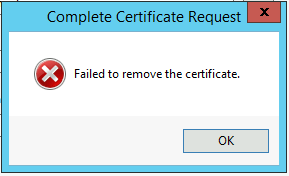
Çözüm için aşağıdaki adımları uygulayınız.
1-Sertifikanızı Personal seçeneğini seçerek yükleyiniz.
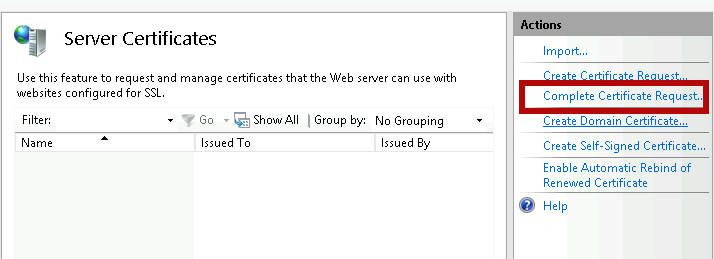
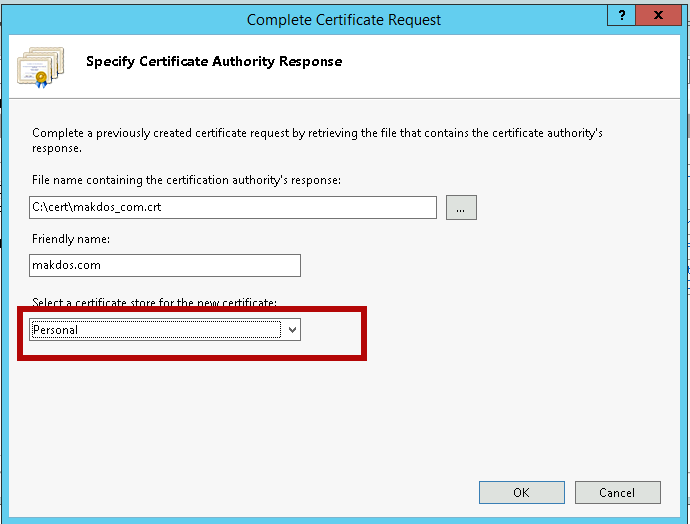
2-Arama bölümüne mmc yazıp açınız.
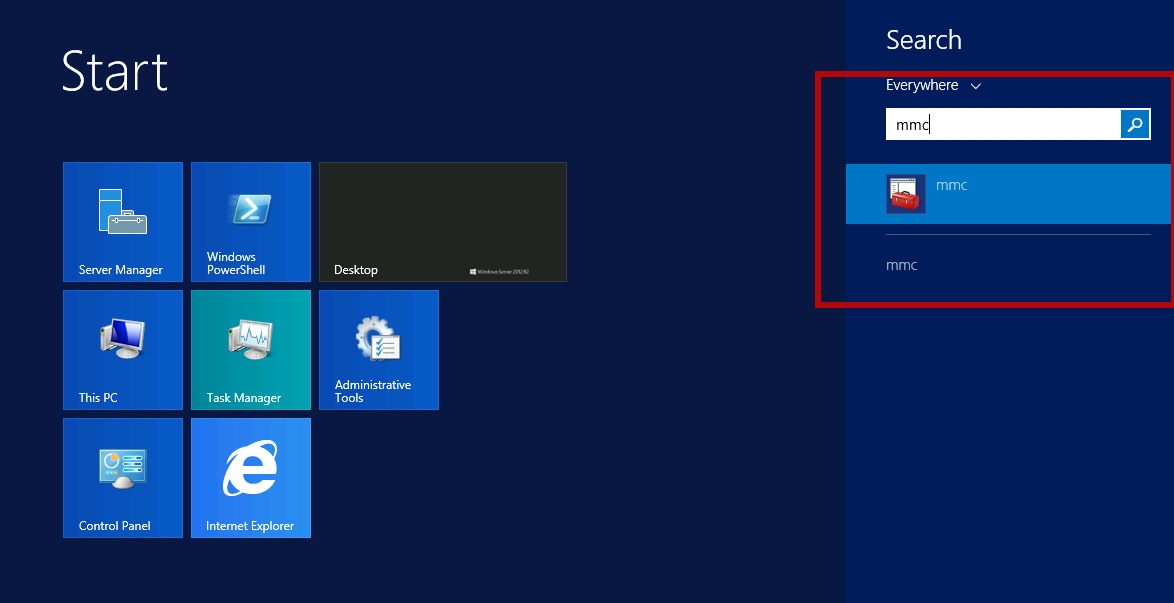
3- Sol üst menüden File > Add/Remove Snap-in... 'e tıklayınız.
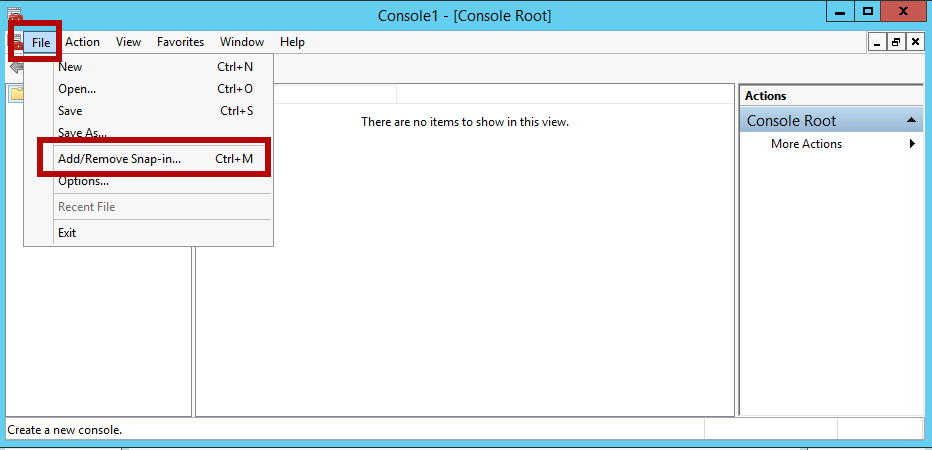
4-Sol bölümden Certificates'i seçip Add butonuna tıklayınız.
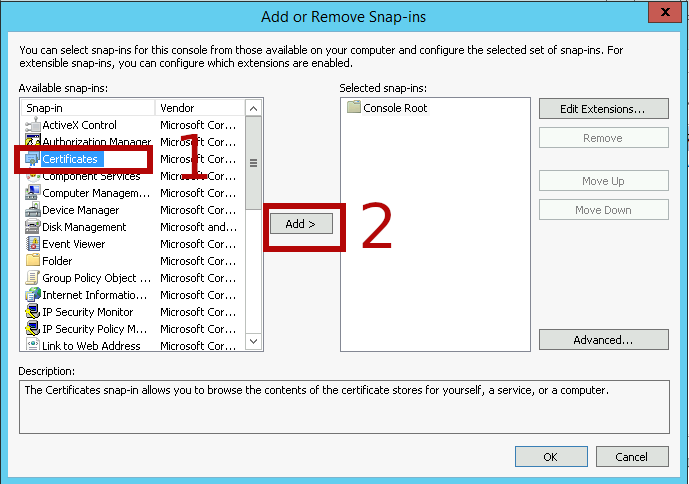
5-Sırasıyla Computer Account ve Local Computer'ı seçip Finish butonuna tıklayınız. Certificates sağ bölüme geçtiğinde Ok butonuna tıklayınız.
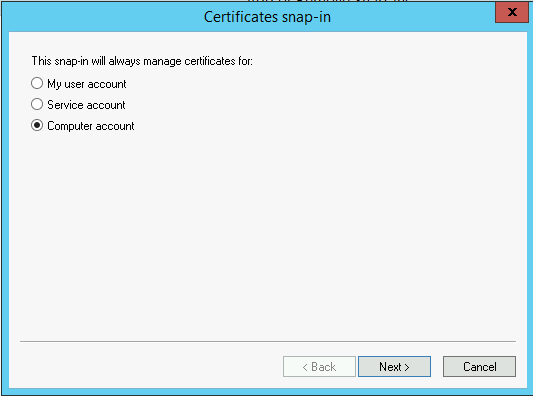
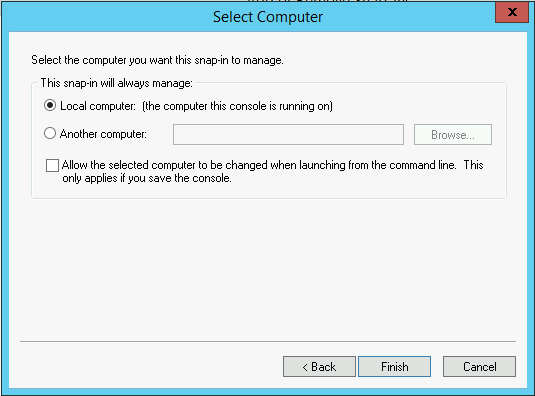
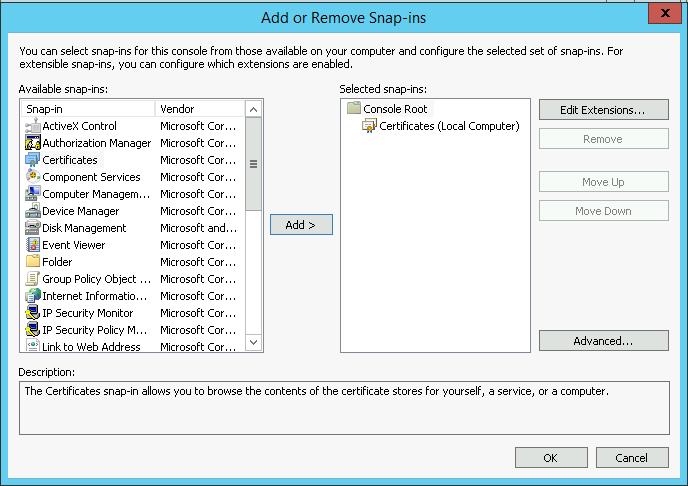
6-Açılan pencerede Console Root > Certificates > Personal > Certificates bölümünde Web Hosting bölümüne taşımak için yüklediğiniz sertifikayı bulup sağ tıklayıp Cut(Kes) yapınız.
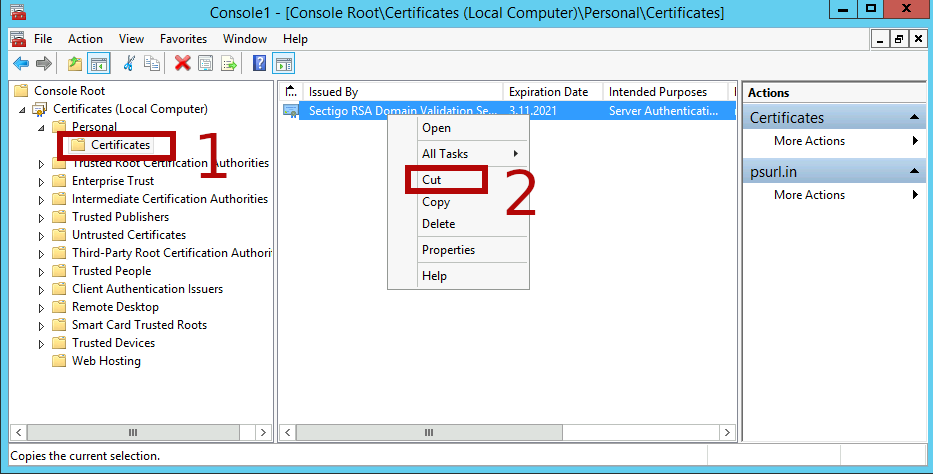
7-Console Root > Certificates > Web hosting'e sağ tıklayıp Paste(Yapıştır)'a tıklayınız.
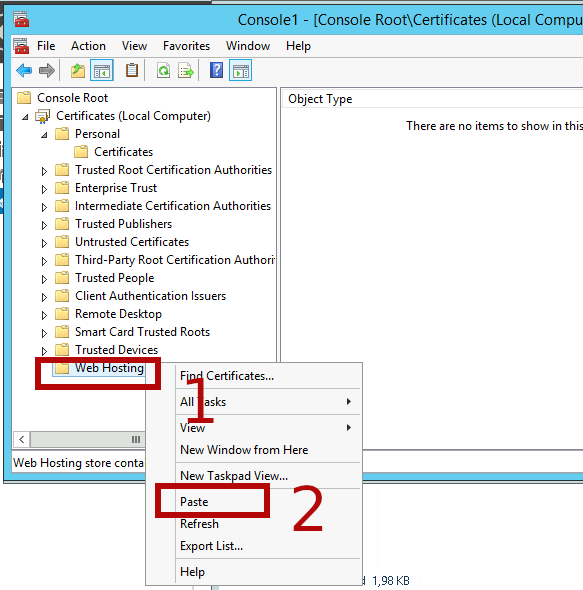
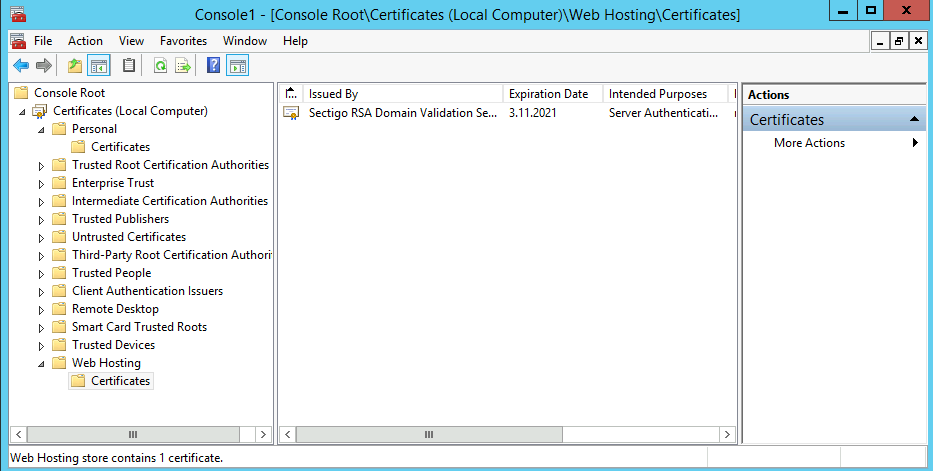
IIS
hakkında diğer konular