Htaccess ile Hata Sayfaları Yönlendirmesi
HTACCESS'in ne olduğunu henüz bilmiyor iseniz HTTACCESS Nedir adlı makalemizi okuyabilirsiniz.
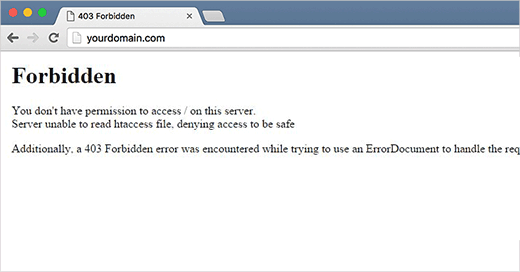
Kullanıcılar web sitenizde gezerken olmayan bir sayfayı görüntülemek istediklerinde, içerisinde hata bulunan yada o an sunucu tarafından çalıştırılamayan vb. gibi hatalar sebebiyle zaman zaman karşılarına aşağıdaki gibi bir hata sayfası çıkabilir. Bu gibi durumlarda kullanıcılarınızın karşısına üstteki görseldeki gibi çirkin hata sayfaları yerine aşağıdaki görseldeki örnek gibi kendi tasarladığınız güzel bir sayfayı çıkartmak isterseniz htaccess ile yönlendirme yapmanız gerekmektedir.
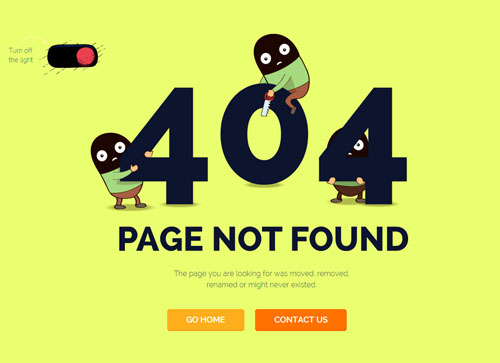
Htaccess ile hata sayfası yönlendirmesi yapmak için gerekli olan kodlara buradan ulaşabilirsiniz;
# HATA SAYFALARI YÖNLENDİRMELERİ
ErrorDocument 400 http://www.makdos.com/400.html
ErrorDocument 401 http://www.makdos.com/401.html
ErrorDocument 402 http://www.makdos.com/402.html
ErrorDocument 403 http://www.makdos.com/403.html
ErrorDocument 404 http://www.makdos.com/404.html
ErrorDocument 405 http://www.makdos.com/405.html
ErrorDocument 406 http://www.makdos.com/406.html
ErrorDocument 407 http://www.makdos.com/407.html
ErrorDocument 408 http://www.makdos.com/408.html
ErrorDocument 409 http://www.makdos.com/409.html
ErrorDocument 410 http://www.makdos.com/410.html
ErrorDocument 411 http://www.makdos.com/411.html
ErrorDocument 412 http://www.makdos.com/412.html
ErrorDocument 413 http://www.makdos.com/413.html
ErrorDocument 414 http://www.makdos.com/414.html
ErrorDocument 500 http://www.makdos.com/500.html
ErrorDocument 501 http://www.makdos.com/501.html
ErrorDocument 502 http://www.makdos.com/502.html
ErrorDocument 503 http://www.makdos.com/503.html
ErrorDocument 504 http://www.makdos.com/504.html
ErrorDocument 505 http://www.makdos.com/505.html
# ==== HATA SAYFALARI YÖNLENDİRMELERİYazı Listesi
Htaccess
hakkında diğer konular